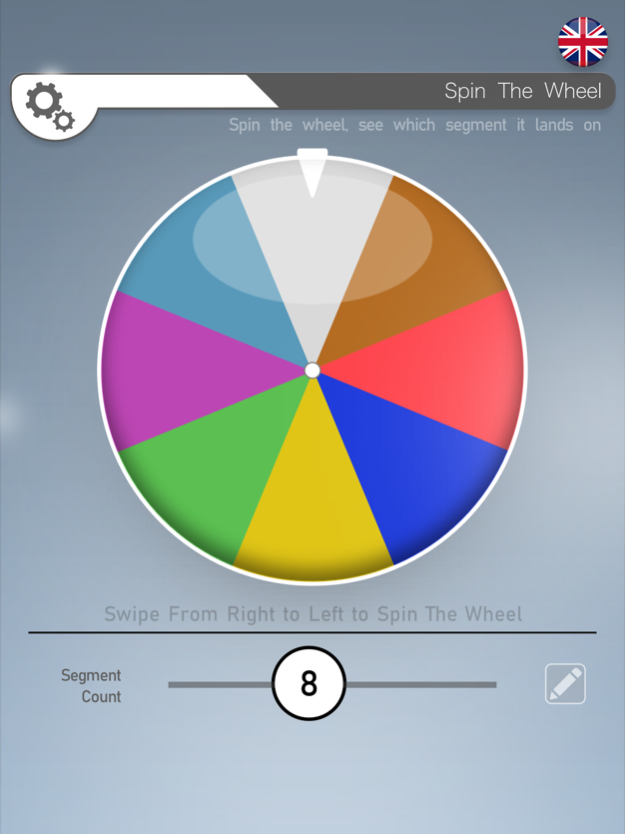Random Number App 44
Continue to app
Free Version
Publisher Description
Random Number Generators can be used to generate numbers from a range of different items Bingo Balls, Cards, and even dice, and many more. Useful for many applications.
One of the best Random Number Generators on the store, it can be used to generate numbers from a range of different items, from Bingo Balls, Cards, and even dice. You can even create a random set of items in a list and have it pick an item from there.
There are 9 different apps to choose from, you should be able to find one that suits what you need.
[ Single Random Number ]
You can pick a random number from a minimum and maximum value, with some extra settings thrown in. The values can range from -99999 to 99999.
[ Single Large Ball ]
This will create a single large lottery ball that will show a number as it rolls towards you, you can choose values from 0-999 ( you can modify the minimum and maximum value ), great for those bingo games.
[ Globe ]
This shows a globe with bouncing balls, you press the button to draw one ball from the globe. It will show the current drawn ball and all the balls drawn before it, just scroll to see all the drawn balls. Use full for Keno, Bingo, Lotto or maybe the Lottery.
[ Random Numbers ]
It will display a set of up to 32 numbers all picked from a minimum and maximum value, press the button to regenerate them. You can choose a number from 0 to 99999 it will also allow duplicates if required.
[ Random Lists ]
You can create multiple random lists of your favourite items and let the program pick an item from the list for you, once set up it will remember the lists.
[ Spin the Wheel ]
You can spin the wheel with a flick of the finger, you can have from 2-16 segments within the wheel, the quicker you flick the faster the wheel spins.
[ Roll the Dice ]
You can roll a selection of 1-10 dice, it will show you the rolled dice, and store each roll. It will also add the dice up and give you a running total. You can scroll back over the previous rolls as well.
[ Random Cards ]
The app will pick a set of random cards from the deck, you can choose to use all the suits or pick a suit to use. You can also pick the amount of cards to show from 1-8. It will keep picking cards until the deck is used up and then reset the deck.
[ Whack-A-Ball ]
This is a bit of fun, click the balls as they bounce around, it will then give you a random number that will be generated from a minimum and maximum value. It will display the previously hit balls below.
With its simplistic and colourful UI, its ease of use makes it perfect for any situation. Do you need to pick lottery numbers or just a set of random numbers or items then this is the app for you.
It also has multiple languages to choose from: English, Spanish, Italian, Portuguese and Simplified Chinese, you can change the language without exiting the app.
Will scale to fit any size screen, it will work across all phones and tablets.
Apr 9, 2024
Version 44
- Hot Fix: ReWrote Mediation Code as it was causing issues
About Random Number App
Random Number App is a free app for iOS published in the Recreation list of apps, part of Home & Hobby.
The company that develops Random Number App is Wayne Perry. The latest version released by its developer is 44.
To install Random Number App on your iOS device, just click the green Continue To App button above to start the installation process. The app is listed on our website since 2024-04-09 and was downloaded 0 times. We have already checked if the download link is safe, however for your own protection we recommend that you scan the downloaded app with your antivirus. Your antivirus may detect the Random Number App as malware if the download link is broken.
How to install Random Number App on your iOS device:
- Click on the Continue To App button on our website. This will redirect you to the App Store.
- Once the Random Number App is shown in the iTunes listing of your iOS device, you can start its download and installation. Tap on the GET button to the right of the app to start downloading it.
- If you are not logged-in the iOS appstore app, you'll be prompted for your your Apple ID and/or password.
- After Random Number App is downloaded, you'll see an INSTALL button to the right. Tap on it to start the actual installation of the iOS app.
- Once installation is finished you can tap on the OPEN button to start it. Its icon will also be added to your device home screen.